UI Design and Development, UX Research for Web and Mobile Apps
Your product should deserve its users!
A good app or service isn’t just an implementation of a good business idea. There are oodles of apps that don't match users’ expectations, decaying in the software cemetery. Too complex UI, problematic scenarios and other blunders made during the design stage negate the usefulness of the software, which initially may have had bright prospects.
Why UX matter?
There is a bunch of non-trivial examples of UI at the bottom of this page. Don't miss them!
GUI contains not only graphic components, it is more about interactions and experience. Designers who familiar with User Experience questions are able to take into account all the factors rely on it. Otherwise the GUI you'll got will be beautiful but awkward.
- Many businessmen don’t realize the importance of UX during the designing of a product.
- Those who realize this often rely on crooks.
- All these last-ditch efforts to cut down on expenses during the design stage often cause fatal issues during the next stages
Some typical issues relating to UX and UI design
For web

- For eCommerce, every single poor decision decreases overall conversion rate of your product. It can make the profitability of your business negative right quick.
- The websites with many complex features like aggregators, classifiers, services, etc., must be fully understandable and ideally useful, otherwise your users will go with your competitors.
- Users of online media and other sites are super spoiled with a high level of usability, so you have no room for mistakes in this case.
- Complex admin panels with poor UI often cause working time overrun.

An indefinite shopping cart appearance often decreases conversion rate drastically. Use only clearly recognizable User Interface elements while prototyping
Such a high density makes a UI completely inconvenient and unusable. Avoid this during the GUI prototyping process
Today the ugliest UX is typical for software intended for staff members. We conducted a little research and find out how poor UX in enterprise software solutions can lower margins, destroy huge and expensive IT projects, and even kill people. Read an article to find out more.
For mobile

- Mobile users are underestimated and supported residually. At the same time, smartphones are the most popular devices for accessing the internet across the world.
- The businessmen are weirdly self-assured that all users think in the same way as they do. As a result, usability suffers.
- Mobile UI is designed by a man with a “desktop” mindset. Result: the application turns out to be a disaster.
- There are only basic guidelines and UI elements affected. The app looks pretty dull and basic. What’s more, these guidelines don’t cover many non-trivial aspects, and it’s unable to prepare top quality based only on them.
- Someone used inefficient analysis techniques. For example, Jakob Nielsen’s Heuristics in their initial version aren’t all that good for mobile interfaces.

Weird icons without labels often confusing users who face difficulties with understanding on how it should work
Sometimes developers try to include too much GUI elements on one screen. Do not try to shoehorn too much into the mobile interface you designing
God-awful crooks
Almost every market is full of crooks. You know it. In the Product Design domain, there are endless hordes of them.
These are the most common ways they can cheat you:
These are the most common ways they can cheat you:
- Sell you just a visual design under the guise of one with a polished UX. Instead of the stated research, the UI will be created based on previous experience or even on a whim.
- To avoid this, ask your contractor to provide you all interim reports and data from the declared studies.
- Design the GUI without any of the required experience. You’ll hire a newbie under the guise of a skilled professional. However, this does not necessarily mean that the UI of your app will be total crap, but you’re surely unwilling to check it.
- To avoid this, ask the contractor to provide you a detailed plan of activities to be executed, before the beginning of the collaboration. Test the water, read some relevant articles. Also, a lack of experience may become your opportunity to get a decent quality result cheaper but be really wary in this case.
The product design development process in Geek-Solutions LLC includes the following stages:
1
Requirements analysis & documenting
Service audit
Requirements elicitation




We research the situation from different points: elicit, analyze, and formalize all the requirements that are in line with the goals of your business.
Business analysis
5
Delivery
Testing and bug fixing
Front-end development




The last stage is a flawless embodiment of the style and interface in the code.
Layouts
Designing the UI
Visual approach
Color scheme




We create a totally unique and recognizable style for your product, based on the previous stages.
Visual design
4
Wireframing
Sketches


2

This stage includes the creation of wireframes which are detailed enough for a a crystal clear understanding by both sides.
Prototyping
Technologies and Tools: UML , surveys, UXPressia, heuristic analysis, etc.
3
Updating
Customer journey map
Use cases / User stories




We conduct the required research of various depths and refine prototypes so that they meet the expectations of users in the best possible way.
Usability audit
Already appreciated?
and get a discount!
Examples of UI and UX we made and are proud of
Desktop UI
Examples of UI for Petrozone Desktop Dashboard we have designed and developed. A high amount of heterogeneous UI elements severely complicated the task. The result turned out to be easy to grasp even by unsophisticated users and ready for any changes.
Mobile UI
Examples of UI for Petrozone Client Moblile Application we have also designed and developed. The app contains various different features, including payments and geolocation. The UI solution we have developed met the expectations of the audience and helped the operators increase their revenues significantly.
Some other examples of UI we made:

This contact form was designed to lead users to leave their e-mails. These strange texts are intended to pique curiosity, along with a countdown in such an unusual way increases the conversion rate drastically.

It wasn't easy to place all these info into one mobile screen. But new design trends work in our favor. It opened the possibility to create glossy mobile landing pages featured with eCommerce abilities.

The vertical split-screen layout appears not so often; there are hordes of much more common UI elements. But sometimes it is a powerful tool for emotional impact on users.