Enterprise user experience flaws
Why the Poor UX of Enterprise Applications Is Destroying Your Margin
Indeed, 84% of Deloitte’s survey participants identified employee experience as their top challenge for 2019. Yet only a paltry 9% felt they were ready to even begin addressing the issue.
While most companies likely realize they have a lot of work to do, they haven’t determined the true extent or impact of poor UX - on both employee health and their profit margin.
It’s something we are all very familiar with. Whether it’s your computer telling you it can’t see your printer or the irritation of a USB cable that just won’t fit. We have all felt it.
- But does annoyance affect more than your blood pressure?
- How can the frustrations of a back-end Admin Panel hit your profit margin?
- More importantly, what can you do about it?
Save $400mln just by shifting the font...
How? Simply changing their official font! They were using the serif font, Times New Roman, for all their documents.
By making a tiny change, the young Suvir Mirchandani had hit upon a genius way to save printer ink and taxpayer’s hard-earned money. Just switch the font to the sans serif font Garamond, therefore using far less ink.
...or save someone’s life!
Other examples include the pilot who plotted the wrong course and killed the crew members and passengers.
Or the Ebola-infected man who released from the hospital due to an error in the buggy EHR system.
- The problem looks nonexistent in the long runSmall productivity gains really add up when it comes to your large workforce. An extra click here or there, when upscaled and multiplied, could amount to thousands of hours of lost revenue.01
- Price is always the priorityReturning to thoughts of young Suvir, Government Admin Panels are a really good starting point for considering just how costly poor UI and UX can be. Often the implementation of these systems is purely about getting e-services in place, rather than doing them right.
The tender process is heavily dependent on the cost - the how of the functional aspects is usually completely overlooked. With the regular turnover of government party systems, long-term considerations of the entire cost of a mediocre interface is simply never a consideration.02 - The scope looks expensive if intended for a few staff membersMany content writers find that uploading and editing their articles actually takes far longer than it did to write an article in the first place. The frustration involved in having to compose the entire post in HTML because of broken functionality can try your patience to breaking point.
If you divide the cost of admin improvements by several content managers, it looks too expensive per staff member. That’s why businesses prefer to pay people more than to arrange their work a little more conveniently.03
Before a UX designer started work on it, this process involved 20 employees and four weeks per application.
UX designers carefully examined the local culture, user journey, and user profile. They discovered it took:
- Nine days to register an application,
- 80 days for task assignment,
- a further 140 days to process,
- and then 40 days for a decision.
As a result, there were 31k applications in the backlog.
UX analysis revealed that the new system should be intuitive and straightforward. It must give users control and freedom while also preventing errors.
The result was a 45% faster response time to applications and automatic task assignment. The backlog was reduced by 8% weekly and the overall time to process each application, from start to finish was reduced by 60%.
The processes are too complex to be convenient
Many people think that you just cannot form complex processes into a convenient UI. But these are two different things.
UX is not just about the extra time taken on a task - it’s also about the limits of human attention. Technology is outpacing human evolution when it comes to our ability to process data. Your Corporate Admin Panel must cooperate with the human capacity for memory, learning, reasoning, language, and problem-solving skills.
Lengthy decryption of an admin panel won’t just mean that things take longer to achieve. It will increase the fatigability of employees, which has a knock-on effect on their job satisfaction. A disgruntled employee is far more likely to seek extra remuneration (or a new employer) than one whose work is streamlined and enjoyable.04Large enterprise systems with decades of the lifecycle are unfit for changes
Large-scale software - like ERP systems - have a rather long lifecycle and features will always take priority. Over many decades, the core of such a system becomes flooded with millions of strings of legacy code.
Even slight changes in such juggernauts are hard to implement. Very often, what would seem like simple, architectural ‘tweaks’ are almost impossible. That's why bulky, ERP-like enterprise systems - with all else being equal - have the worst UX of all.05
Beauty company Avon, whose business model relies on direct sales, knew their software system was in serious need of a facelift back in 2010.
With three goals in mind, they chose SAP AG as their software partner.
Priorities:
- boosting productivity,
- improving stock management
- and, finally, maximizing the efficiency of their product procurement process.
Unfortunately, the new system was a complete disaster and resulted in a massive number of their Canadian representatives resigning almost immediately.
Industry insiders suggest the UI was too technical, as it was based on the generic SAP user interface. No money was invested in making the system user-friendly for the sales force.
Cost? $125M USD but also several valued employees and the reputation of Avon CIO Donagh Herlihy.
- Employees are not considered as customersCustomer-facing, digital shop fronts are the ones that pull in the deals so they will, of course, get the full UX treatment. If customers can’t use your website, they won’t buy.
The quality of the staff UI is all too easy to ignore since your staff doesn’t have a conversion rate. There’s no bounce metric for an in-house admin panel. They have no choice but to use it.06 - In honor of weird traditionsYes, sometimes there are no other explanations. As an example, some enterprises consider their staff as highly conservative. It becomes a justification not to update the UI.
But an old-fashioned look doesn’t mean poor UX. While the interface looks old school, it can indeed be convenient for users.07 - The idea that training can turn bad UX into good
Many businesses think they can ‘solve’ the issue of their poor UX with training. Long, boring sessions where employees sit carefully noting down a ‘how-to’ on various processes. Some employees create their own cheat sheets and pass them around to new employees who are then even more confused than they were before.
Large-scale software - like ERP systems - have a rather long lifecycle and features will always take priority. Over many decades, the core of such a system becomes flooded with millions of strings of legacy code.
Even slight changes in such juggernauts are hard to implement. Very often, what would seem like simple, architectural ‘tweaks’ are almost impossible. That's why bulky, ERP-like enterprise systems - with all else being equal - have the worst UX of all.
08
Mobile apps are huge and the ads within them make billions in revenue for businesses across the globe. Digital mobile ad businesses often find business booms quickly, but with that, processes become unwieldy. One such company found that UX changes made gargantuan changes to the way their business worked.
With a goal of 25% reduction in the campaign set up time, they wanted to identify how to better service campaigns and therefore clients.
To do this, they carefully analyzed every single click, keystroke, and process. They then interviewed staff on how they could make immediate streamlining improvements.
Focusing on the most time-intensive processes, they worked on automation and other speed enhancements.
Results: incredibly, they not only reached their goal but smashed it entirely - they decreased their process times by over 71%.
Is it affordable?
Is it affordable to bring in a UX specialist? It depends on your definition of affordable.
Is it affordable to have every employee do an extra 10 minutes of laborious work they should not be wasting time on?
Is it affordable to train all your staff, with regular update top-up training?
Can you afford the resultant employee turnover?
UX best practice: in a nutshell
One of the best UX design approaches to date strictly adheres to the Gestalt School of Psychology’s six laws for easy interpretation of data:
2. Similarity - create rules of design to help users correlate similar things.
3. Enclosure - provide structure with design borders and shapes to denote objects belonging to a group.
4. Closure - incomplete figures will invite the human brain to fill in what’s missing.
5. Continuity - alignment of objects suggests continuity.
6. Connection - connect pairs or groups of objects with lines.
Cost/benefit ratio: can you afford not to improve UX?
Start by doing a full survey of all your user’s frustrations. Find out how much these difficulties add in time to their basic tasks. Then multiply that by their hourly rate. The numbers will make your eyes water.
